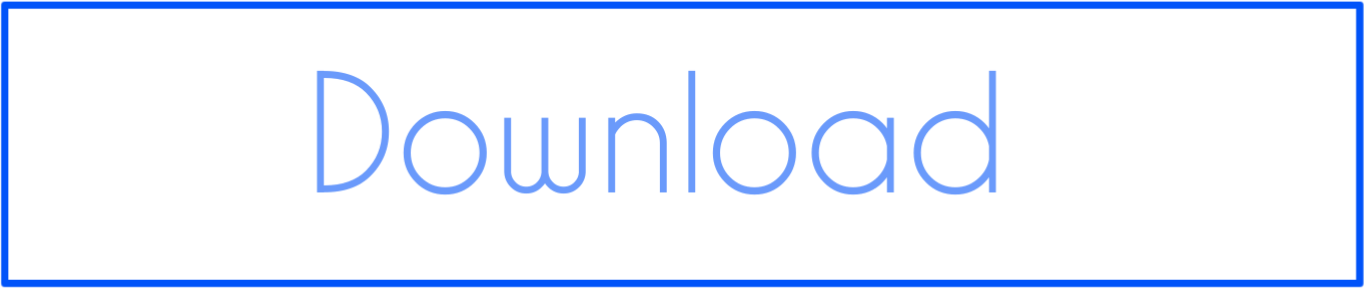BlueStacks is one of the most popular Android emulators for PCs. It isn’t, however, the only viable alternative on the market. If you’re already using BlueStacks, we’ve compiled a list of the best BlueStacks alternatives for you to test. Emulators for Android are opening up a whole new world of possibilities, allowing you to accomplish more with your PC. BlueStacks is widely used for practically all purposes, but it does occasionally cause problems for some users. Similarly, the following list provides Android emulators for Windows and macOS.
NoxPlayer is now one of the most popular Android emulators available. It was released recently and became popular in a short period of time. Similarly, the emulator is primarily designed for gaming and includes a number of game-related functions. Keyboard mapping, multi-instances, and a macro recorder are just a few of the features available in NoxPlayer. NoxPlayer works similarly to a virtual machine manager in that it allows you to run multiple Android instances. You don’t have to worry about sideloading apps and games because it comes with the Google Play Store.
System Requirements:
Windows 7 and above
Intel Core i5-4460 and above
NVIDIA GeForce GTX 460 / AMD Radeon R7 250 and above
8GB RAM
64GB storage
Download NoxPlayer file from Downloading button below.
LDPlayer is yet another Android emulator with a gaming focus, making it a viable BlueStacks replacement. It’s also a new software that has swiftly gained popularity due to its extensive set of functions. LDPlayer, like BlueStacks, runs an Android Nougat instance to run apps and games. While the emulator does not integrate with the Google Play Store, it does offer its own app store. Virtualization, multi-instances, and script automation are just a few of the emulator’s features.
System requirements:
Intel or AMD x86/x64 processor
Windows XP and above
2GB RAM and above
36GB storage
Virtualization enabled (Intel VT-x/AMD Hyper-V)
Download LDPlayer file from Downloading button below.
MEmu Play is a strong competitor to BlueStacks and NoxPlayer when it comes to Android emulators. It comes with a slew of useful features that make it an excellent BlueStacks replacement. Multi-instance, key mapping, and increased graphics support are just a few of the features available. It also runs Android apps and games on an Android Lollipop instance.
System Requirements:
Intel or AMD x86/x86_64 processor with 2 cores and above
Windows XP and above
DirectX 11 with OpenGL 2.0
2GB RAM and above
5GB storage and above
Virtualization enabled (Intel VT-x/AMD Hyper-V)
Download MEmu Play file from Downloading button below.
Genymotion is added to the BlueStacks alternatives list. While it isn’t an Android emulator that can be used to play games, it is a powerful tool for expert users. All major operating systems are supported by Genymotion, and an Android instance can be customised. Genymotion is compatible with Android versions up to and including Nougat. You can also use Genymotion to run several Android instances and integrate them with other projects. It comes in two flavours for Windows: with VirtualBox and without VirtualBox.
System requirements:
Intel or AMD x86_64 CPU
Windows 8 and above
GPU with hardware acceleration
4GB RAM
400MB storage
Virtualization enabled (Intel VT-x/AMD Hyper-V/SVM)
Download Genymotion file from Downloading button below
Humbly Request To All Visitors!
If you found above both downloading link expired or broken then please must inform admin by fill this Contact Us! Form