To improve the user experience as much as possible, Meta is always adding new features to WhatsApp. For instance, the platform recently got a native feature that lets users ignore spam calls. The messaging service has just introduced a feature for WhatsApp that will significantly simplify and ease the process of moving your chat history to a new device. Read on to learn more.
WhatsApp Chat History Transfer Now Easier!
An official statement concerning a new way for moving WhatsApp Chat History between devices was made by Mark Zuckerberg on Facebook. This will make it easier for users to carry out the act on phones that use the same operating system.
You won’t need to rely on backing up the chats to the cloud going forward, as you previously had to. By transferring data within WhatsApp, you can avoid any potential security holes or problems with data transfer that can be present with unapproved apps or websites. Through end-to-end encryption and backend authentication, WhatsApp’s proprietary technique ensures the security of your data. Recall that this was previously being tested.
This approach is also more individualised because data is only exchanged between your two devices and is transferred through QR codes. Additionally, using this method will enable the transmission of files that were previously deemed too big to transfer while moving huge media files and attachments considerably more quickly than using the conventional method of backing up and restoring conversation history.
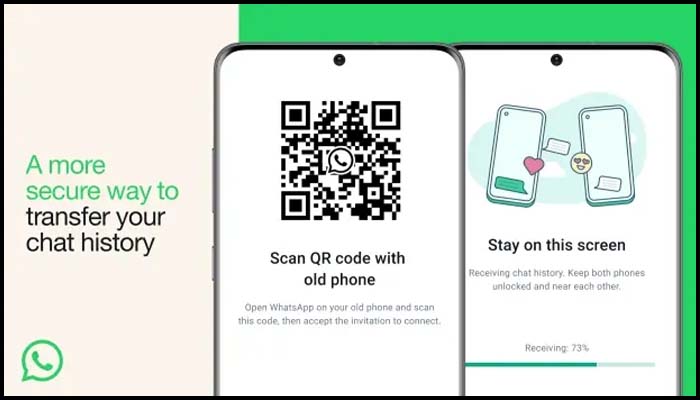
The transfer procedure is also rather simple. Make sure both your new and old devices are physically present when you start the procedure. Now that both of your devices are connected to Wi-Fi, you can transfer your WhatsApp chat history by enabling location access.
Navigate to the “Chats Menu” by selecting it from the Settings Menu on your old smartphone. You can locate the “Chat Transfer” option under the Chats Menu. On your old phone, a QR Code will be generated. Your new phone will have the chance to scan the code in the interim. To start and finish the transfer procedure, use the QR Code Scanner.
Users of Android and iOS are now starting to receive this capability. Check to see if your app has been updated if you can’t see the option yet. What do you think of the new WhatsApp features, then? Do you believe this will make switching to a new smartphone simple for you?
Humbly Request To All Visitors!
If you found above both downloading link expired or broken then please must inform admin by fill this Contact Us! Form


