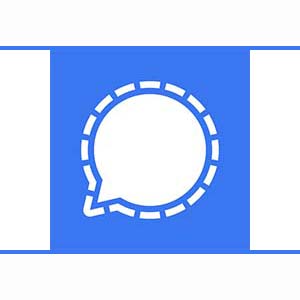Days after Facebook-owned WhatsApp revised its privacy policy, Signal Private Messenger, is experiencing an increase in downloads. This rise in downloads, apart from the latest privacy policy, can also be attributed to the richest man in the world, Elon Musk, who recently asked his fans to turn to the platform via a tweet. Signal has confirmed in a series of tweets that several users are joining its platform, but warned that due to server congestion, new members may face verification problems. The firm has also shared steps on how to invite members to a Signal community from another messaging network.
Signal group administrators can add members from other platforms through a shareable connection that is easily created. First, open your Signal app on your Android or iOS computer and press the three vertical dots in the upper right corner to get started. Choose a new group and add at least one member to make it work. Open the group chat after this and pick the three vertical lines in the top right corner again. Click Community Link > On > Share a link on any social media site, like WhatsApp, with other users. Users need to remember that the method does not export chats to Signal from a single network (say, WhatsApp). It’s always an easy way to tell your friends and family to enter the Signal app, however.
A lot of people have been asking how to move their group chats from other apps to Signal, and Signal group links are a great way to get started. Drop a group link into your former chat app of choice like you're dropping the mic on the way out. pic.twitter.com/q49DeZufBG
— Signal (@signalapp) January 7, 2021
WhatsApp recently faced wrath from many after it updated its privacy policy. The most notable changes that exist on both updated privacy policy and terms of service are around how WhatsApp shares information with Facebook and its subsidiaries. However, the company insists that it does not retain messages in its servers after they are deleted. Notably, Apple’s latest privacy nutrition label on App Store shows that the messaging platform collects information such as purchase history, coarse location, phone number, email address, contacts, product interaction, crash data, performance data, other diagnostic data, payment info.
What with all the hullaballoo about the NSA and the constant scandals about digital identity theft, it is only natural that when it comes to using privacy tools when interacting online, consumers already have their guard higher than ever. OpenWhisper Systems’ TextSecure is one of the most common and powerful secure messaging services, which has now transformed itself under the name Signal Private Messenger with the inclusion of voice calls.
Signal Private Messenger is a stable and private instant messaging client that offers an extra security layer that is simply not accessible for other similar apps. More users may have WhatsApp, LINE, and even Telegram, but they are not as safe as this app.
Signal Private Messenger Apk Features
- The possibility to connect through individual and group chats. These group conversations are encrypted as well and metadata such as group members, names or icons can not be accessed by the server.
- Crypted end-to-end messages.
- Send notes, images, audio files and videos in a secure way.
- By way of the VoIP protocol, built-in phone calls.
- You don’t need a list. Your phone number is your identifier.
Download Signal Private Messenger Apk file from Downloading button below and enjoy this app.
| App Name | Signal Private Messenger (Apk) |
|---|---|
| Updated | December 17, 2020 |
| Current Version | 5.0.8 |
| Requires Android | 4.4 and up |
| Size | Varies with device |
| Offered By | Signal Foundation |
Searching for a way to Download Signal Private Messenger App for Windows 10/8/7 PC? and you land here, then you are in the correct place. Keep reading this article to get more useful help to know, how you can Download and Install one of the best tools app Signal Private Messenger App for PC.
Most of the application which available on Google Play store or iOS Appstore are made exclusively for mobile devices. But do you know you can still use any of Android or iOS apps on your laptop even if the official version for computers not available? Yes, there are few simple techniques you can use to install Android apps on personal computers and enjoy them as you use on Android devices.
In this post, we will show different ways to Download Signal Private Messenger App on PC in a step by step guide. So before writing about it, let’s see the technical specifications of Signal Private Messenger App.
Signal Private Messenger is on the top of the list of Tools category apps on Google Playstore. It has got really good rating points and reviews. Currently, Signal Private Messenger App for Windows has got over 500,000+ App installations and 4.3 star average user aggregate rating points.
Signal Private Messenger App Download for PC/Laptop Windows 7/8/10:
Most of the applications are developed only for the mobile devices. Apps and Games like PUBG Mobile, Garena Free Fire, KineMaster, PicsArt, etc. are available for Android and iOS devices only. But some Android emulators allow us to use all these applications on computers as well.
So even there is no official version of Signal Private Messenger App for Computers, you can easily use it with the help of best Emulators. We are writing about two of the popular Android emulators to use Signal Private Messenger App on PC.
Method 1: Signal Private Messenger App Download for PC Windows 7/8/10
Bluestacks, one of the most and widely used Emulator to run Android apps on your Windows Computers. Bluestacks emulator is even available for Mac OS too. We are going to tech you about Bluestacks emulator to Download and Install Signal Private Messenger App for PC/Laptop Windows 7/8/10. Let’s start to read our step by step installation tutorial.
- 1: Download the Bluestacks emulator from the given link, if you haven’t installed it already & Download Bluestacks
- 2: Installation procedure is almost simple. After bluestack emulator installation, open Bluestacks software.
- 3: It will take some time to proper load the Bluestacks initially. Once it is opened properly, you should be able to see the Home screen of Bluestacks.
- 4: Google play store will be installed in Bluestacks. On the home screen, find Playstore and double click on the icon to open it.
- 5: Now search the required App you want to install on your computer. In our case search for Signal Private Messenger App to install on computer.
- 6: Once you click on the Install button, Signal Private Messenger App will be installed on Bluestacks. You can find the App under list of installed apps in Bluestacks.
Now, just double click on the Installed Application in bluestacks and start using Signal Private Messenger App on your Computer/laptop. You can use the application as you use it on your Android or iOS devices.
If you have downloaded an APK file, then there is an option in Bluestacks to Import APK file from saved location. You don’t need to go to Google Playstore and install the game/app. However, google playstore is the standard method and provide updated version of apps/games which is more recommended.
The newest Bluestacks version comes with a lot of amazing features. Bluestacks4 is literally 6X faster than the Samsung Galaxy J7 device. So using Bluestacks emulator is more recommended way to install Signal Private Messenger App on computer/laptop. Just you need to have a minimum configuration computer/laptop to use Bluestacks. Otherwise, you may face loading or any kind of issues while playing high graphics games like PUBG Mobile.
Method 2: Signal Private Messenger App Download for PC Windows 7/8/10
MEmu play is another popular Android emulator which is downloaded lot of time in recent. It is more flexible, fast & exclusively designed for gaming purposes. Now we will write how to Download Signal Private Messenger App for PC/Laptop Windows 7 or 8 or 10 using MemuPlay.
- 1: Download & Install MemuPlay Emulator on your PC/Laptop. Official link is given bellow just click on it for download and install purpose & Click to Visit Memu Play Website. Open the official website and download the software.
- 2: Once you installed the Memuplay emulator, just open it and find Google Playstore App icon on the home screen. Just double click on app to open it.
- 3: Now search for Signal Private Messenger App on Google playstore. Find the official App, click on it to Install.
- 4: After successful app installation, you can find Signal Private Messenger app on the home screen of MEmu Play.
MemuPlay is more simple and easy to use pc software. It is very lightweight and fast compared to Bluestacks. As it is specially designed for Gaming purposes, you can play high graphics most popular games like PUBG Mobile, Call Of Duty & Garena Free Fire etc.
We have written this article on Signal Private Messenger App Download for PC/Laptop . If you have any queries or facing any issues while installing Emulators or Signal Private Messenger App for Windows, do let us know through comments. We will be glad to help you out!
Humbly Request To All Visitors!
If you found above both downloading link expired or broken then please must inform admin by fill this Contact Us! Form