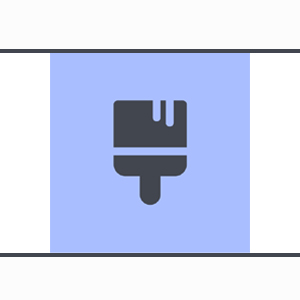With the Material You theming system, Google gave Android 12 a significant visual makeover, but its customising options are somewhat constrained. Android developer kdrag0n created an app called Repainter that, well, allows you to make more tweaks and adjust Material You colours while keeping the limitations in mind.
Customize Material You Colors
On Android 12.1, Repainter is a premium app that enables you to set unique accent colours. The app’s implementation is more advanced than the LWP+ app that most people now use in Android 12 to create various accent colours.
How does Repainter operate then? Repainter secretly uses a flaw in the Fabricated Overlay API to automatically add colours to unrooted devices. Unfortunately, Google has now fixed the flaw in Android 12L and even backported the fix to Android 12 with the January security patch.
After the January security patch, only Pixel phones are supported without root access, and only the custom colour picking option is functional. If you are running the December security patch or an earlier version, all functionalities will operate without root access on all devices. After that, here is a description on how to use the app:
How to Use Repainter Apk?
1. Before you begin, you should first install and pay $4.99 for the Repainter software from the Google Play Store. Choose the option based on the level of root access on your phone after installing the app. If your phone doesn’t have root access, select “Shizuku.”
2. Go to the Google Play Store and download Shizuku. Press Install, then setup the app as directed on-screen. The main steps are turning on wireless debugging in the developer options on your phone and pairing the device with the pairing code. After pairing the device, press “Start” to launch Shizuku. If you encounter any difficulties while configuring Shizuku, you can consult the “Step-by-step instruction” within the programme.
3. When prompted for permission, select “Allow always” to grant Repainter access to Shizuku, and you’re done. Now that the programme has more customization choices, you can start putting your own colours to it.
4. Repainter’s ability to employ custom colours is unquestionably one of its standout features. Additionally, you have the ability to set a custom HEX code, which is pretty cool.
5. Additional customization options include the ability to change the behaviour of colourless elements, the intensity and brightness of the shades, and the addition of a tinted background. The “Delay live wallpaper changes” toggle allows you to instruct the programme to wait until the screen goes dark.
Although a fantastic undertaking, the app’s utility was significantly diminished following the January patch for non-rooted users. It’s helpful if, however, you’ve rooted your phone and are trying to find a way to change the theme.
Download Repainter Apk file from Downloading button below and enjoy this app.
| App Name | Repainter · dynamic themes (Apk) |
|---|---|
| Updated | 06-Aug-2022 |
| Current Version | 2.0.3 |
| Requires Android | 12 and up |
| Offered By | kdrag0n |
Humbly Request To All Visitors!
If you found above both downloading link expired or broken then please must inform admin by fill this Contact Us! Form