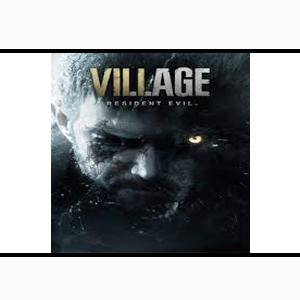Less than a month ago, the PUBG Mobile 1.2 update went live, and now beta testing is already underway for the next version, i.e. 1.3. One of the most awaited features to have been added to the current beta version is the new Karakin map. Before they are introduced in the game’s global release, players can download and test the new features in the beta.
This article offers players a guide to installing the global version 1.3 beta of PUBG Mobile update.
Disclaimer: In India, PUBG Mobile and PUBG Mobile Lite are prohibited. The country’s users are therefore strictly advised not to download the game
Downloading Global Version 1.3 beta of PUBG Mobile using APK file
APK download link: Click here
The size of the APK file is 624 MB, so before installing the APK file, users must ensure that they have enough storage space available on their computer.
In order to download and install PUBG Mobile 1.3 beta, players can follow the steps given below:
Phase 1: From the above page, download the APK file of the beta version.
Phase 2: Next, find the APK and install it. If it has not previously been done, they should allow the ‘Install from unknown source’ option.
Phase 3: Open PUBG Mobile once the installation is complete and pick the desired resource pack. Click the guest option after the download is over.

Phase 4: There is a dialog box that asks users to enter the invitation code.
Phase 5: The players have to press the yellow button below it after entering the code.
Players will now enjoy checking out the new features included in the game’s beta edition. If a parsing error occurs during the installation of the beta file, users should consider installing the beta file again and taking the same steps as above.
It may have some bugs and glitches because this is the beta version of the game. Players are encouraged to post in-game reports.
Humbly Request To All Visitors!
If you found above both downloading link expired or broken then please must inform admin by fill this Contact Us! Form