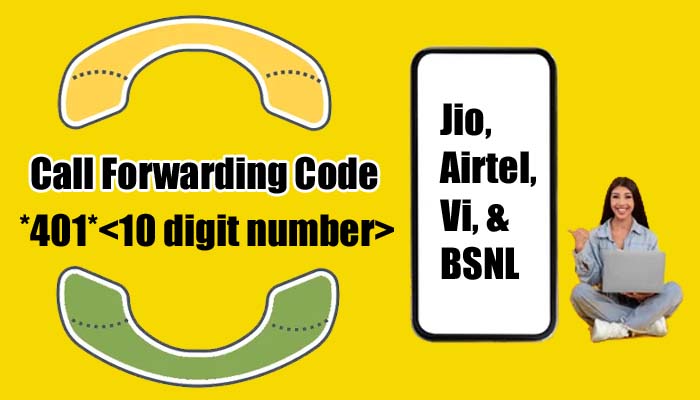Users can forward calls to different numbers using the call-forwarding codes offered by Jio, Airtel, Vi, and BSNL. This is useful if you want incoming calls to be received on either your secondary device or someone else’s phone and one of your numbers isn’t reachable or your phone’s battery is dead. For call forwarding to be enabled on your smartphone, you only need to dial a code. We can answer any questions you may have about these codes. The codes to enable and disable call-forwarding on your Airtel, Vi, Jio, and BSNL numbers are listed here. Look into it.
How To Activate Call Forwarding On Jio Using Codes
The calls can be forwarded by any Jio mobile number holder. By entering the advanced call settings or by dialling specific codes, you can direct calls to a different phone number of your choosing. The codes for various call forwarding circumstances are listed below, along with instructions on how to use those codes to enable forwarding for your Jio number.
To Forward All Incoming Calls, Use This Code
Here’s how to use Jio to transfer all incoming calls to an other phone number:
- Open the “Phone” app on your phone now.
- Now dial *401*10 digit number>, where “10 digit number” represents the phone number you want to receive incoming calls at.

- After that, tap the “call” icon to verify your entry.
- After completed, your phone number will have call forwarding enabled.
Code For Forwarding Calls When You’re Busy On Another Call
Constantly preoccupied with pressing phone calls? To forward all incoming calls to your other phone number, adhere to the guidelines listed below.
- On your phone, launch the “Phone” app.
- Next, dial *405*the mobile number you want calls routed to, where “10 digit number” is the number.

- To finish, click the “call” icon to verify the forwarding cellphone number.
Code For Forwarding Calls When You’re Unable To Pick
Jio users have the option to direct call forwarding when a caller attempts to reach them a certain number of times without being answered. The specific code can be activated as shown above.
- Start by opening the “Phone” app.
- Dial *403*10-digit number> after that.

- When you call the entered number, the forwarding code will be active immediately.
Code For Forwarding Calls When You’re Phone Is Unreachable
This forwarding code may be useful if you’re in an area with poor coverage or your phone dies from low battery. This is how you activate it.
- Open the phone app, then dial the following number.
- If you want calls to be routed to a specific mobile number, enter *409*10 digit number>.

- While your phone is off or has a weak signal, click the “call” button to forward all of your calls.
| CALL FORWARDING CODE | RESULT |
| *401*<10 digit number> | Forwards each and every incoming call |
| *405*<10 digit number> | Forwards calls when you’re busy on another call |
| *403*<10 digit number> | Forwards calls when the other person has called several times already |
| *409*<10 digit number> | Forwards calls when your phone is switched off or unreachable due to low bad signal strength |
How To Activate Call Forwarding On Airtel Using Codes
Customers who have an Airtel SIM card can utilise specific codes in a variety of circumstances to forward incoming calls to any phone number of their choice.
Code For Forwarding All Your Incoming Calls
With the use of a code, forwarding all of your incoming calls is a reasonably simple process. How? Read on.
- On your phone, launch the “Phone” app.
- Then, call **21*10-digit number>, which is the phone number you wish to receive all of your incoming calls.

- After dialling, click the “call” button.
- Now, you might get a message letting you know that call forwarding has been successfully activated.
When You Are On Another Call, Use This Code To Forward Calls
The best course of action is to forward calls to another number if you are frequently occupied with other calls and don’t want to miss any more. Below are the steps to take.
- Go to the “Phone” app on your smartphone.
- Dial **67 on the keypad, where “10 digit mobile number” stands for the number you wish the calls to be forwarded to.
- If you click the “call” button while on a call, all incoming calls will be diverted to a different number.
Code For Call Forwarding When You Can’t Pick Up
In the event that you are unable to answer a call within a predetermined window of time, Airtel also offers the option to forward calls. The activation procedure and the code are as follows.
- Dial **61*a contact number to forward calls to>* from the “Phone” app, adding # after the last “*” and the number of rings the call will have before being routed to the selected mobile number. These seconds ought to be divisible by five. For instance, you would dial **611234567890>*#10 if you wanted the call to be diverted after 10 seconds.
- Then, click the “call” option.
- Soon after, you’ll get a notice asking you to confirm the forwarding.
When Your Phone Cannot Be Reached, Use This Code To Forward Calls
When your phone runs out of juice and you’re expecting an important call, activate this code on your Airtel mobile number. The incoming call will be diverted this manner to your other phone or a contact you know. The following steps explain how to enable such code.
- On your smartphone, launch the “Phone” app.
- Now use the keypad to enter **62*desired phone number>*.
- The code will soon be activated on your Airtel number if you tap the “call” icon.
| CALL FORWARDING CODE | RESULT |
| **21*<10 digit number> | Forwards each and every incoming call |
| **67*<10 digit mobile number>* | Forwards calls when you’re busy on another call |
| **61*<a contact number to forward calls>*#(multiples of fives) | Forwards calls when the call isn’t picked up after a certain time limit |
| **62*<10 digit number>* | Forwards calls when your phone is switched off or unreachable due to low bad signal strength |
How To Activate Call Forwarding On Vi Using Codes
Subscribers to Vi can now redirect incoming calls to other selected cellphone numbers, just like Jio and Airtel. The necessary dialling codes must be entered within the phone app to complete the forwarding setup process.
To Forward All Incoming Calls, Use This Code
- On your phone, launch the “Phone” app.
- Dial **21*10 digit number> on the keypad, where “10 digit number” is the mobile number to which you want calls forwarded.

- Now click the “call” button to enable call forwarding on your VI number.
When You Are On Another Call, Use This Code To Forward Calls
- On your phone, launch the “Phone” app.
- Put **67*10-digit number> in the space provided, where the number is the one to which you want your calls redirected.
- When on a call with someone else, press the “call” button to confirm your input to forward calls.
Code For Call Forwarding When You Can’t Pick Up
- On the “Phone” app, use the keyboard to dial **61*10-digit number>.
- Once finished, click the “call” button.
- All missed calls will be forwarded to the phone number you specify once you’ve confirmed.
When Your Phone Cannot Be Reached, Use This Code To Forward Calls
You can rapidly set up call forwarding using the method below if your phone’s battery is low.
- On the “Phone” app, use the keyboard to dial **62*10-digit number>.
- When finished, click the “call” option to have calls diverted to a different number whenever the other party cannot reach your phone.
| CALL FORWARDING CODE | RESULT |
| **21*<10 digit number> | Forwards each and every incoming call |
| **67*<10 digit number> | Forwards calls when you’re busy on another call |
| **61*<10 digit number> | Forwards calls when the other person has called several times already |
| **62*<10 digit number> | Forwards calls when your phone is switched off or unreachable due to low bad signal strenght |
How To Activate Call Forwarding Codes On BSNL
In case their original phone number is unreachable, BSNL SIM users now have the option to divert their incoming calls to another preferred number.
Code For Forwarding All Your Incoming Calls
Use a forwarding code to route each and every call from your BSNL to a different mobile number.
- Go to the “Phone” app on your smartphone.
- Then call **21** (ten digit number)
- Where “10 digit number” represents the mobile number to which you want calls redirected, enter #.
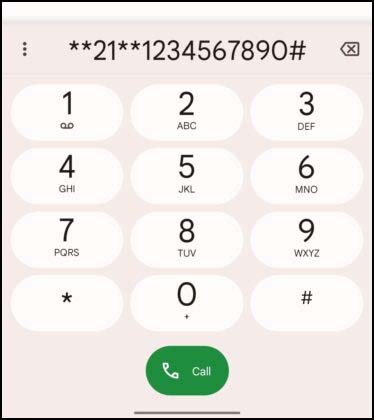
- To finish, click the “call” icon to verify the forwarding cellphone number.
When You Are On Another Call, Use This Code To Forward Calls.
If you’re already on a call, follow these steps to answer calls on the specified phone number.
- Start the “Phone” app.
- Immediately dial **67*wanted phone number>#.
- When finished, click the “call” button to divert incoming calls to a different mobile number while you’re on the phone.
Code For Call Forwarding When You Can’t Pick Up
If you are unable to answer calls on your primary phone, would you like to receive calls on another mobile number? then adhere to these instructions to activate call diverting.
- Use the ‘Phone’ app’s keypad to dial **61*10-digit number>#.
- The phone number shown below under “10 digit number” is the one to which calls will be sent if the caller is unable to respond after multiple attempts.
- You must now choose “phone” to verify the forwarding mobile number before you can proceed.
When Your Phone Cannot Be Reached, Use This Code To Forward Calls
In case you are travelling and the signal is weak, set up a call forwarding code on your BSNL mobile phone.
- On your smartphone, launch the “Phone” app.
- Now use the keypad to enter **62*10-digit number>#.
- The code will soon be activated on your Airtel number if you tap the “call” icon.
| CALL FORWARDING CODE | RESULT |
| **21**<10 digit number># | Forwards each and every incoming call |
| **67*<desired phone number># | Forwards calls when you’re busy on another call |
| **61*<10 digit number># | Forwards calls when the other person has called several times already |
| **62*<10 digit number># | Forwards calls when your phone is switched off or unreachable due to low bad signal strength |
How to enable call forwarding on Airtel, Vi, Jio, and BSNL without codes
The majority of contemporary smartphones include the ability to activate call forwarding on a mobile number via the advanced call settings. This approach only requires a toggle in the settings app, so no codes need to be dialled. Here is the detailed process for doing the same.
- Your phone’s “Settings” application
- Next, select “Mobile network”
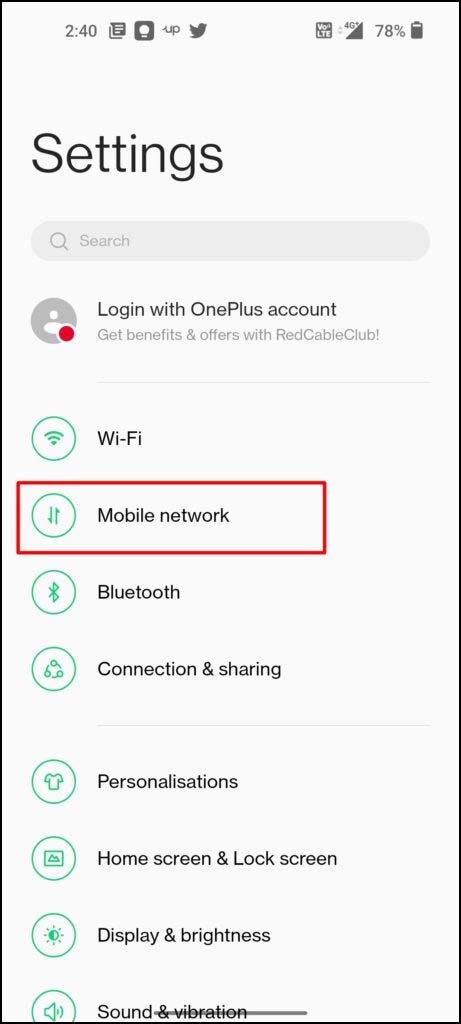
- Choose “Call settings” from here, followed by “Advanced options.”
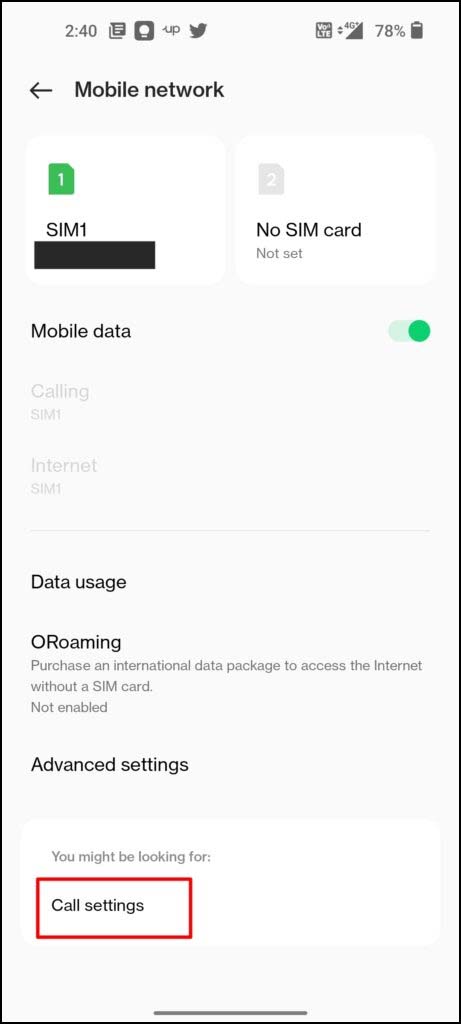
- Then, click “Call forwarding” from the menu.
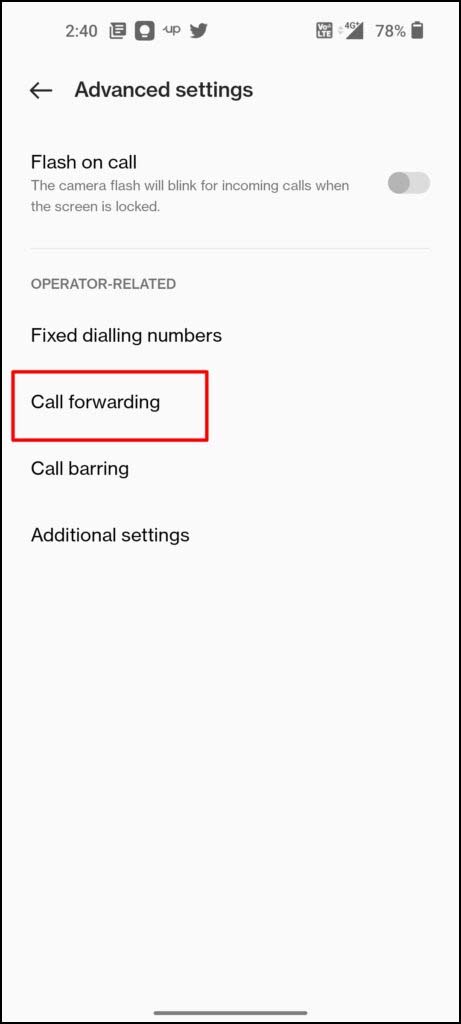
- Many call forwarding settings can be found here.
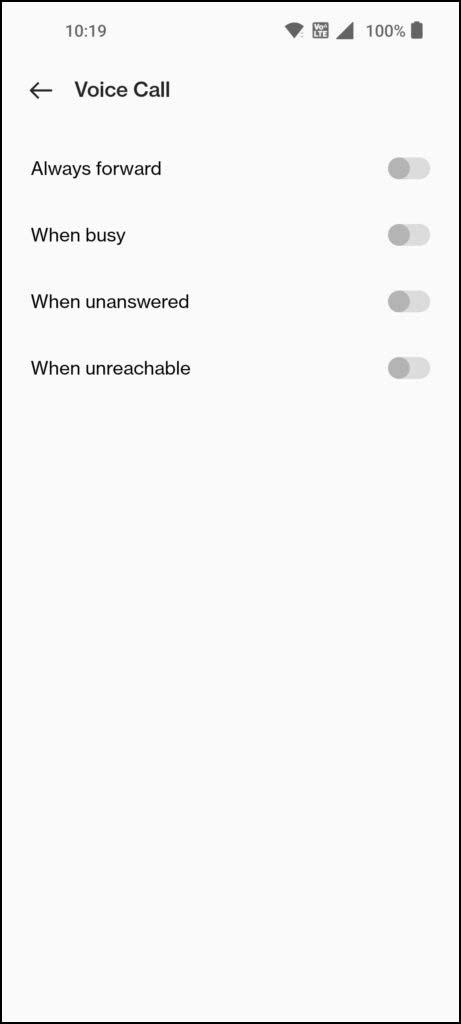
- To set call forwarding on your mobile number, simply enable either of the scenarios.
Keep in mind that these procedures could vary depending on the handset. The fundamental concept is to navigate call settings in order to enable call forwarding.
Humbly Request To All Visitors!
If you found above both downloading link expired or broken then please must inform admin by fill this Contact Us! Form