I Can’t Use My Whatsapp Number Is your Whatsapp number banned? How to get it unbanned. Trying to activate a Whatsapp account that has been blocked? You are in the proper place if your response is. Whatsapp will only block your number if they think your account is breaking their rules of service.Your number may be blocked in a variety of circumstances, such as:
1. Sending Bulk Messages: Avoid sending bulk messages if you intend to use WA in the long run. This is against the terms and policies and is thought to be spam.
Use no third-party apps or software to send mass texts for your own protection. Instead, you may set up a Group for them to communicate through.
2. Use of Mod Version: Most users adore mod versions since they offer great features that are missing from the standard software. When running unapproved apps, you will undoubtedly see a notification that reads “Temporarily Banned” if you are using versions like GB, Plus, or OG.
You need to return right away to the official version that is offered on the Google Play Store in order to avoid the permanent ban. Additionally, the mods lack the feature of end-to-end encryption, making them insecure.
3. Sending inappropriate content: Avoid sending inappropriate stuff because if someone reports it, the WA team will look into the message and, if necessary, permanently ban your phone number.
You are prohibited from using WhatsApp if you view the notice below. “WhatsApp access has been suspended for your phone number. To get assistance, contact support.
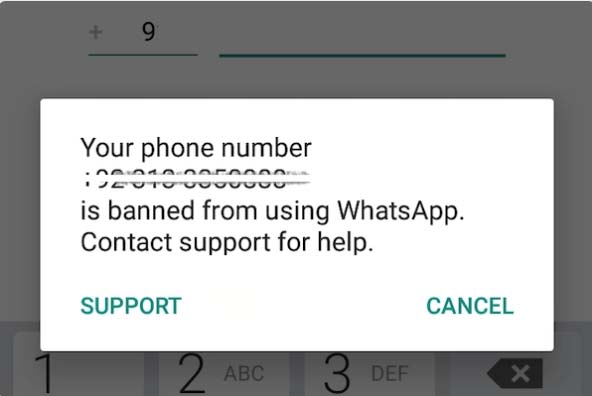
Stop worrying now.
This post will teach you how to unban my Whatsapp number or activate a blocked Whatsapp number.
Types of Bans Whatsapp Issues
1. Temporary: If you use an unauthorised version of the software, you will see a warning. Your account will be unlocked in this scenario within 1-2 days.
2. Permanent: If you upload offensive, damaging, or violent information or send bulk communications that explicitly contravene the rules of service, you risk having your account permanently disabled.
I Can’t Use My Whatsapp Number How to Activate a Banned Whatsapp Number and How to Unbanned
Open Whatsapp and enter your phone number to activate a blocked Whatsapp number. The following notice will appear: “Your phone number is banned from using Whatsapp.” Requesting to get your number activated by tapping Support.
Here’s how to do it:
- On your iPhone or Android device, launch the WhatsApp app.
- You’ll be prompted for your phone number.
- The phrase “Your phone number is banned from using Whatsapp” will appear.
- The Support button that appears on the screen should be tapped.
- You will be sent to Gmail where you may describe your usage habits and ask to have the ban lifted.
Hello
TEAM WHATSAPP
I have not done anything wrong and i’m sure I have followed your rules of conduct and you have Suspended my account for not any valid reason please back my account as soon as possible
MY NUMBER (+91 )
Thank you so much
Remember that the support team may need 48 hours to respond to your request. If your appeal is sincere, your number will be enabled.
Humbly Request To All Visitors!
If you found above both downloading link expired or broken then please must inform admin by fill this Contact Us! Form



Hello Sir, I Read Your Terms, Condition, And Privacy policy I Think I Have Done Some Mistake And Violates Your Policy But From Now I Understand The Real Use Of WhatsAppThis No(8015038424). is Connected To Every member Who Is Closed To Me. Please Unbanned This Time, From Now I Will Not Violate Any Terms And Condition So, I Request You To Please Unbanned My WhatsApp No. (+918015038424).)This Is My Official Mobile Number And I Am Using It Since So Many Years Ago With Regards( l. Roselin )(+918015038424)Thankyou 🙏🙏🙏🙏
you need to watch our tutorial video to unbanned your whatsapp number.