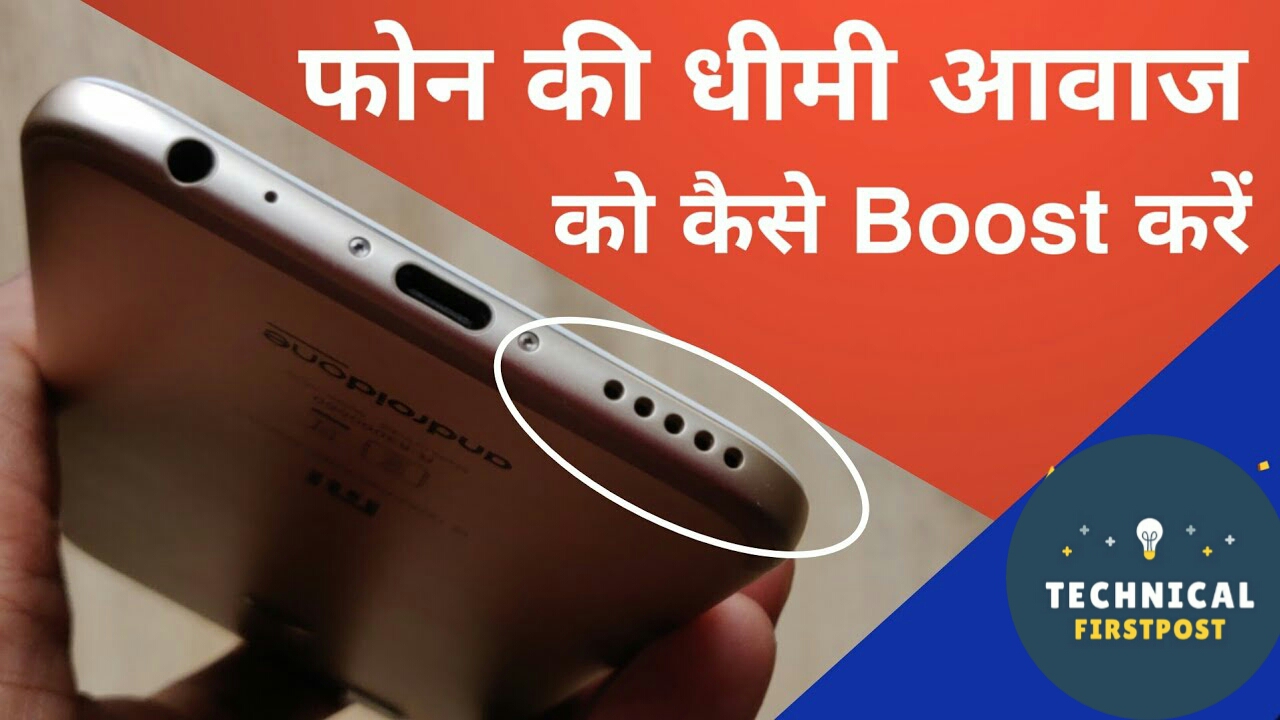Today I will guide you that ‘How To Increase Volume In Android Phone’. So guys by watching this video you can easily Boost Your Smartphone Voice. friends If in condition you purchase you phone and after unbox your phone you find that your phone volume is low or not proper and you do not want to return phone. so you can use this method for boosting your phone audio or voice. Many more people search on youtube that How to increase phone volume, How to fix phone phone slow problem or how to solve smartphone slow volume problem, but I think this methed is good from others. many more video showing phone volume increasing by codes, but guys that is not safe because you can’t change your volume frequency every time, so after all we can say that this app also helps you to protect your speaker of smartphone.
Use at your own risk. Playing audio at high volumes, especially for a prolonged amount of time, can destroy speakers and/or damage hearing. Some users HAVE reported destroyed speakers and earphones. If you hear distorted audio, lower the volume (but it may be too late).
By installing this application you agree that you will not hold its developer responsible for any damage to hardware or hearing, and you are using it at your own risk. Consider this to be experimental software.
Not all devices support this software. Try it at your own risk and see if yours works.
This app does not work on most 4.2.1-4.3 devices. It should work on 4.4 and higher, as well as on devices below 4.2.1.
This is not for adjusting the speakerphone volume in phone calls (that has its own boost, I think), but for adjusting the volume of music, movies and apps.
When you set the boost to zero, Volume Booster will be off. The notification icon is just for ease of launching. If you don’t like seeing the notification icon when Volume Booster is off, just go to Volume Booster’s Settings and set it to appear only when Volume Booster is running.
Simple, small, free app to boost your speaker or headphone sound volume. Useful for movies, audio books and music.