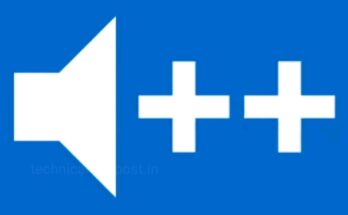Do you want to sell products on instagram? You can sell digital or physical products easily on instagram.
If you are an instagram user and want to sell products on instagram, then go through this article and know the detail process of selling products on instagram.
How to Sell Products on Instagram?
Chhose picture of the product
- To sell physical or digital products on instagram, open your instgram app on your phone.
- Once you are on your news feed, tap on your profile picture at bottom right corner of the screen.
- Open profile and at the top right of your profile you will see + icon tap on that.
- A pop-up menu will appear. From menu select the option Post.
- Then, choose the picture of the product that you want to sell on instagra.
Add filters and other customization
- Once you have selected the picture, tap on “Next” at top right corner of the screen.
- You can then add filter, music and more customization to your image.
- Once you are done, tap on “Next” at the top.
- Then, add Caption for your post and tag relevant people if needed.
Add prduct details
- Scroll down to the screen and you will see the option “Add products details”.
- Tap on the Add products details option and a pop-up screen will appear to add the product details.
- First add your product name in Title section.
- Under the title you will see the price section, so you can set the price of the product.
- You can also get the Change the currency option if you needed.
- Once added the product details, tap on “Done”.
Share the product
- After adding details of the product, a page will appear with all your product Details and below you will see the Share button.
- Tap on Share button to post your product on the instagram profile.
- Your friends and followers now see the post with the View product below the image.
- Once , they tap on View product, they will see the product details with the Place order and Message seller button.
- If anyone order or message, you will receive a message on notification in the instagram message section.
Note : Currently, personal instagram account do not have the selling feature. So, to sell products you have to switch your personal instagram account to business or creators account first to unlock instagram selling feature.
Humbly Request To All Visitors!
If you found above both downloading link expired or broken then please must inform admin by fill this Contact Us! Form