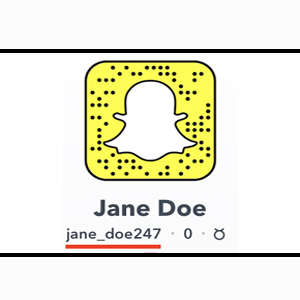There are occasions when you are dissatisfied with your present social media username and would want a different one. Like other popular messaging apps, Snapchat allows you to alter your name. Your Snapchat display name, not the username you chose when you created the account, is the only thing you can modify. If you want to alter your Snapchat username, keep reading to find out how to do so.
Modify Your Snapchat Name (2022)
Snapchat won’t let you alter your username because of security concerns. You may, however, edit your profile’s display name, which is visible to your friends and other Snapchat users. If you’re certain you want to alter your Snapchat username, we’ve included instructions in the area below.
Snapchat Display Name vs Username
Before we go through how to modify your Snapchat display name and username in detail, let’s go over the differences between the two. Users in the discussion window see your display name, which is your Snapchat profile name. It is not only feasible for you to modify your own display name, but it is also possible for others to change your display name.
When you first establish an account on Snapchat, you choose a unique username. But, if you’re curious, is it possible to change your Snapchat username? So, in the part below, we’ve answered your question in full, so keep reading to find out more.
How to Change the Display Name on Snapchat (Android and iOS)
1. Tap your Bitmoji icon in the top-left area of Snapchat. Tap the Settings icon in the top-right corner of the profile page.
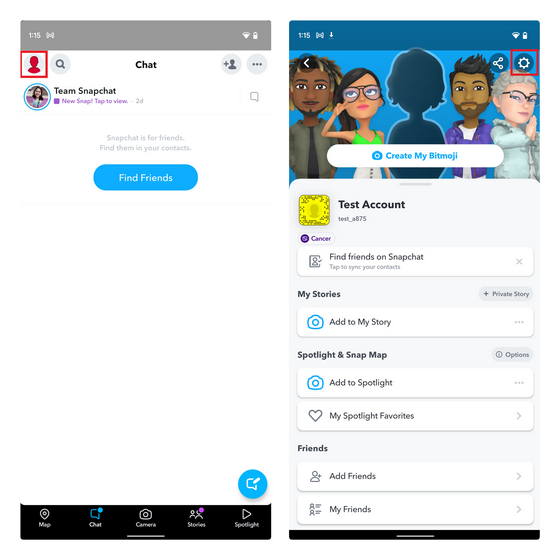
2. To alter your display name, go to “My Account” settings and hit “Name.” Although you might be tempted to press on the Username field in the Snapchat settings below, nothing happens and you can’t alter it here.
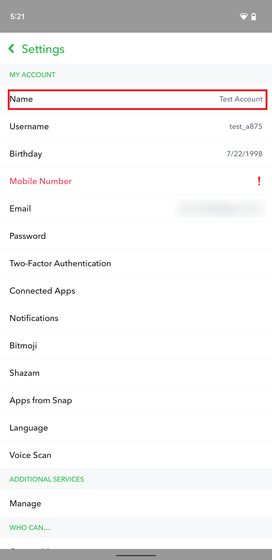
3. Now you just have to type in a new Snapchat display name and hit the green “Save” button.
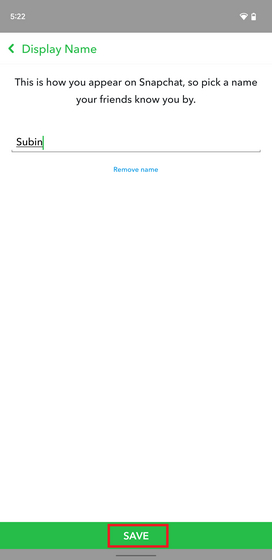
4. Your new display name will appear on your Snapchat profile right away when you save it, as shown in the image below:
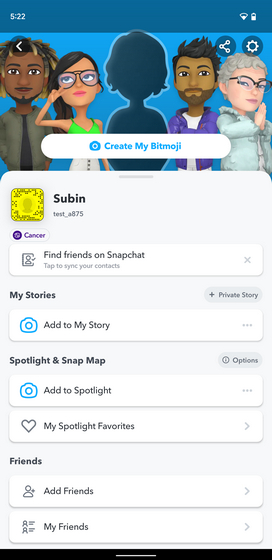
How to Modify Your Snapchat Username (Android and iOS)
Unfortunately, deleting your Snapchat account and creating a new one is the only way to truly change your Snapchat username. You can find directions for deleting your Snapchat account in the linked page. While creating a new account isn’t difficult, the downside is that you won’t be able to transfer your data to the new account and will have to start from scratch. Following that, below are the procedures to make a new Snapchat account.
1. Follow the procedures in the guide mentioned above to delete your current Snapchat account. Then, from the home screen, select the “Sign Up” option. Fill in your first and last names on the next screen, then click the “Sign Up & Accept” button.
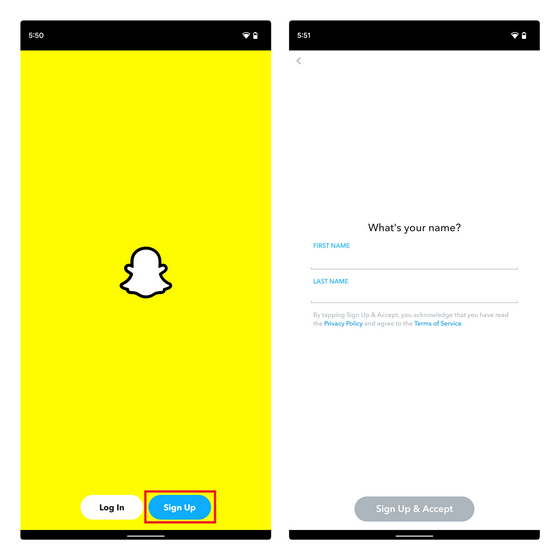
2. After you’ve entered your name, you’ll need to fill out your birthday information. You can enter your birthday in the supplied date picker and then press “Continue” to proceed.
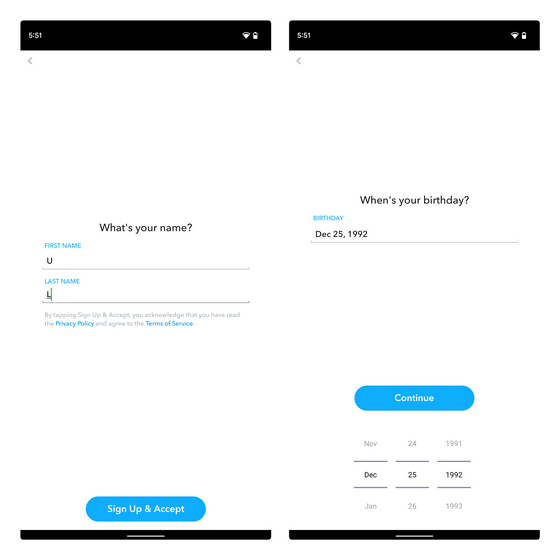
3. Finally, create a new username and password. As previously said, you will not be able to modify your Snapchat username later, so choose a nickname that you will not regret.
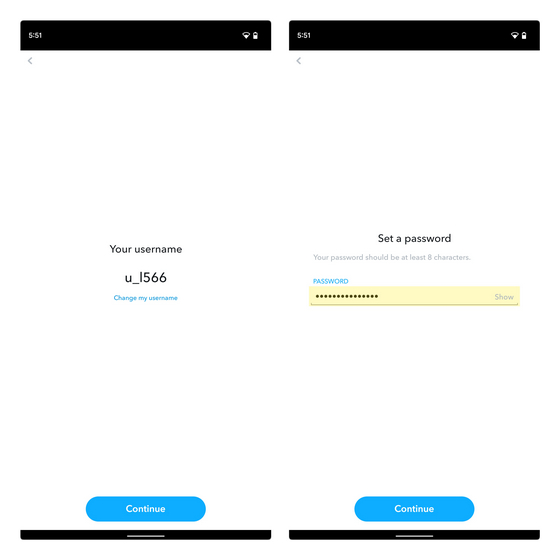
4. To finish the signup procedure, enter your email address. You can also use your phone number and authenticate using an OTP instead. That’s all there is to it. You’ve figured out how to alter your Snapchat username via a workaround.
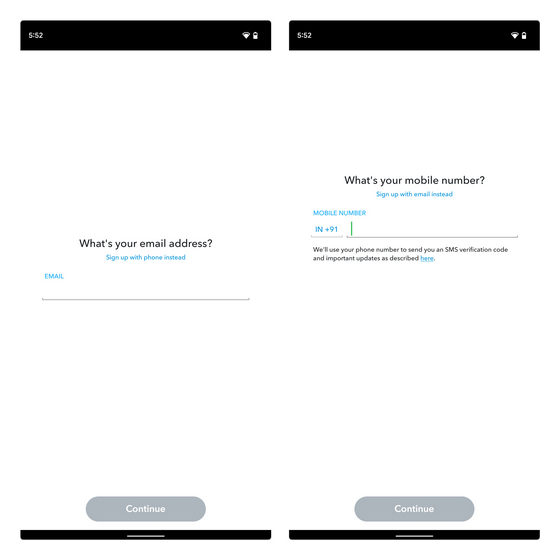
Easily Change Your Snapchat Name
While it’s a bummer that you can’t alter your Snapchat username, most users are likely to be satisfied with the ability to modify your display name. If you’re certain you’d like to change your Snapchat username, you’ll have to create a new account. While you’re at it, check out our tutorial on how to recover a Snapchat account if you’ve lost access to an old one.
Humbly Request To All Visitors!
If you found above both downloading link expired or broken then please must inform admin by fill this Contact Us! Form