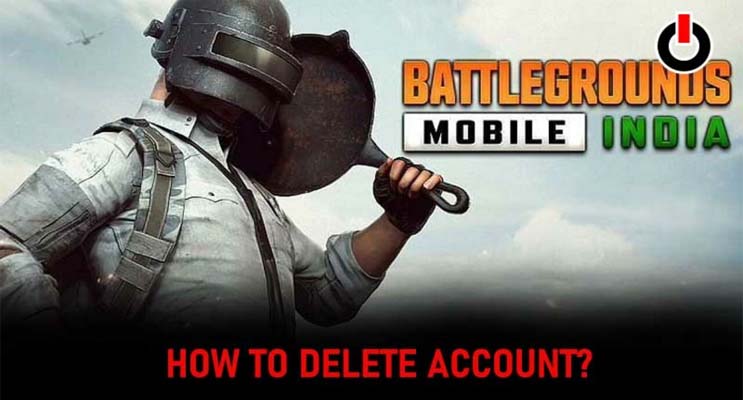If you’ve created a Battlegrounds Mobile India account and want to delete it permanently from your device, you’ve come to the right spot. In this article, we’ll walk you through the step-by-step process of permanently deleting your BGMI account.
You must have a Facebook or Twitter account before registering an account in Battlegrounds Mobile India, as linking at least one social media account is required to create a new account. You may also use it to install Google Play Games and establish an account. In this article, we will show our readers how to remove or delete their BGMI account from Facebook, Twitter, and Google Play games.
How Do You Permanently Remove BGMI’s Facebook Account?
- Open your Facebook account and select Settings & Privacy from the drop-down menu.
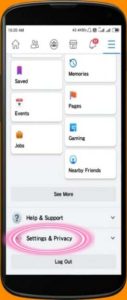
- Then, under Apps and Websites, select Logged in with Facebook.

- Select Battlegrounds Mobile India once you’ve finished this.
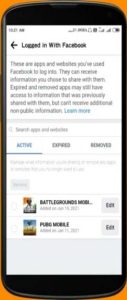
- Select Delete All Posts from the drop-down menu and select Remove. Your BGMI account on Facebook will be permanently terminated.

How Do You Permanently Deactivate My BGMI Account From Twitter?
- Open your Twitter account and select Settings & Privacy from the top-right navigation menu button.
- Go to your account and select Apps and Sessions from the drop-down menu.
- Revoke app permission by going to linked applications, selecting BGMI, and then tapping Revoke app permission.
Note: If you log in to the game with the same Twitter account for more than a month, your account will not be terminated.
How Do You Permanently Deactivate My BGMI Account From Google Play Games?
- Go to Google and type in “My account,” then select “Manage your Google account.”
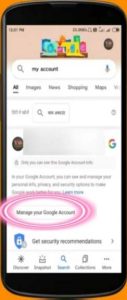
- Go to security and select Third Party Apps with Account Access from the drop-down menu.
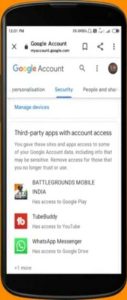
- After that, go to BGMI and touch on Remove Access.
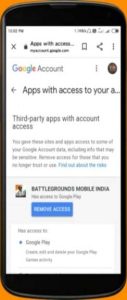
Note: If you log in to the game with the same Google account for more than a month, your account will not be terminated.
This is the step-by-step procedure for permanently deleting your BGMI account. Your in-game progress will be lost if you delete your account.
Humbly Request To All Visitors!
If you found above both downloading link expired or broken then please must inform admin by fill this Contact Us! Form