This is a comprehensive guide to BGMI’s Best Sensitivity Settings (Battlegrounds Mobile India). BGMI Sensitivity Settings, BGMI Sensitivity Settings No Recoil Code, BGMI Sensitivity Settings Without Gyroscope, and BGMI Sensitivity Settings for 2 Finger & 4 Finger are all covered in this guide. An ideal sensitivity setting plays a vital role in BGMI gameplay, and if it is not correct according to your convenience, all of your gameplay will gone in seconds. Furthermore, BGMI allows you to exchange sensitivity settings via share code and import sensitivity settings via share code.
For Headshots, the Best BGMI Sensitivity Settings
The sensitivity settings in BGMI are divided into five parts, each of which has a distinct ability that will aid you in correct gameplay. Let’s have a look at them all and see if we can get a huge number of headshots with minimal effort.
BGMI Freelook Sensitivity Settings
Freelook is an eye icon that allows us to see what’s going on around us without moving from our current position and without disclosing our whereabouts to opponents. 3rd Person Camera (Character, Vehicle), 1st Person Camera (Character), and Camera (Parachuting). Keeping all of these at the maximum level, in my opinion, is the superior option.
| Settings | Percentage |
|---|---|
| 3rd Person Camera (Character, Vehicle) | 300% |
| 1st Person Camera (Character) | 300% |
| Camera (Parachuting) | 300% |
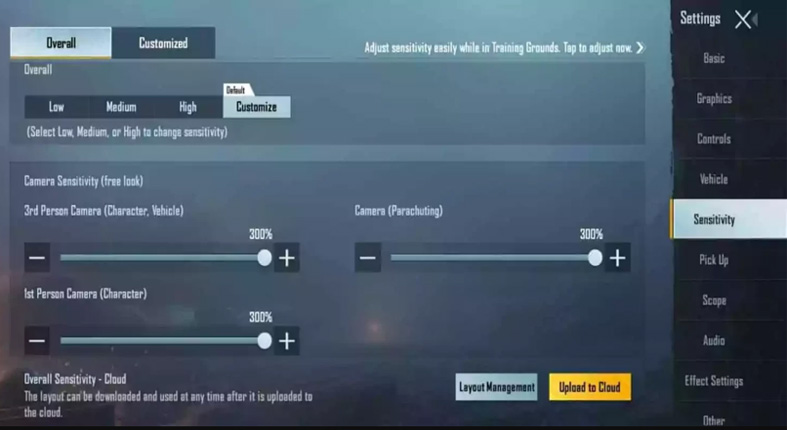
BGMI Camera Sensitivity Settings
Camera Sensitivity is the most important factor to consider in almost every game because it determines how the player will interact with the game. The game will be lot more enjoyable if it is perfect. The following are the best camera sensitivity settings for Battlegrounds Mobile India:
| Settings | Percentage |
|---|---|
| 3rd Person No Scope | 120% |
| 1st Person No Scope | 130% |
| TPP Aim | 40% |
| FPP Aim | 40% |
| Red Dot, Holographic, Aim Assist | 50% |
| 2x Scope | 30% |
| 3x Scope | 22% |
| 4x Scope | 14% |
| 6x Scope | 12% |
| 8x Scope | 10% |
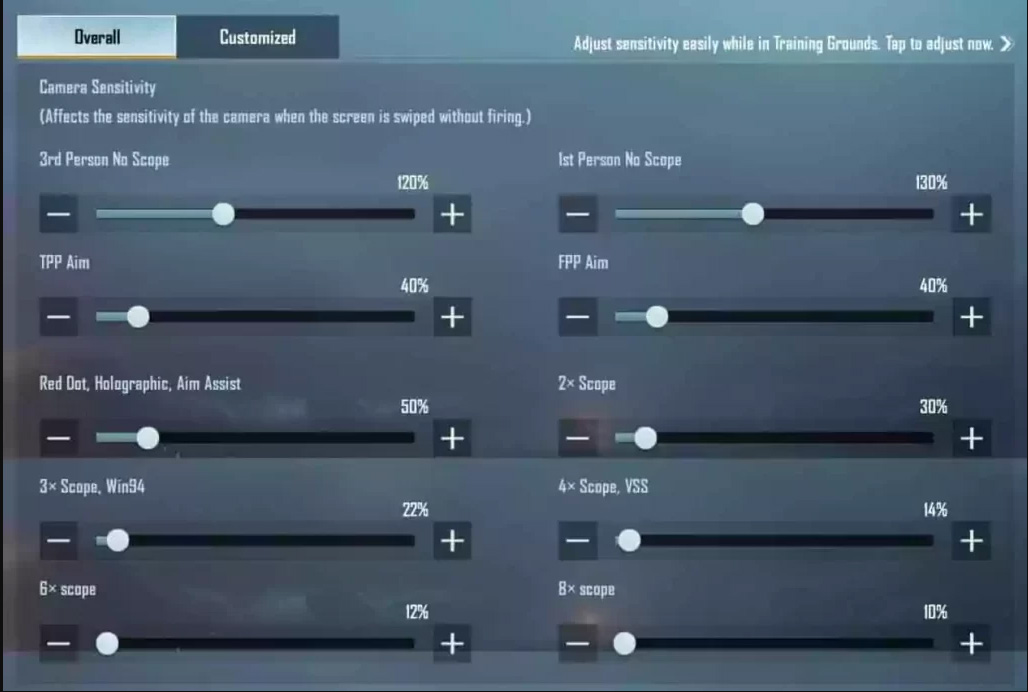
BGMI ADS Sensitivity Settings
When using a scope, the ADS (Aim Down Sight) settings in BGMI are used. In Battlegrounds Mobile India Red Dot, there are five different scopes: 2X, 3X, 4X, 6X, and 8X. To transfer aim and recoil control, ADS sensitivity settings are used. Both the long-range and mid-range battles will use these parameters.
| Settings | Percentage |
|---|---|
| 3rd Person No Scope | 100% |
| 1st Person No Scope | 88% |
| TPP Aim | 40% |
| FPP Aim | 30% |
| Red Dot, Holographic, Aim Assist | 50% |
| 2x Scope | 30% |
| 3x Scope | 23% |
| 4x Scope | 18% |
| 6x Scope | 20% |
| 8x Scope | 20% |
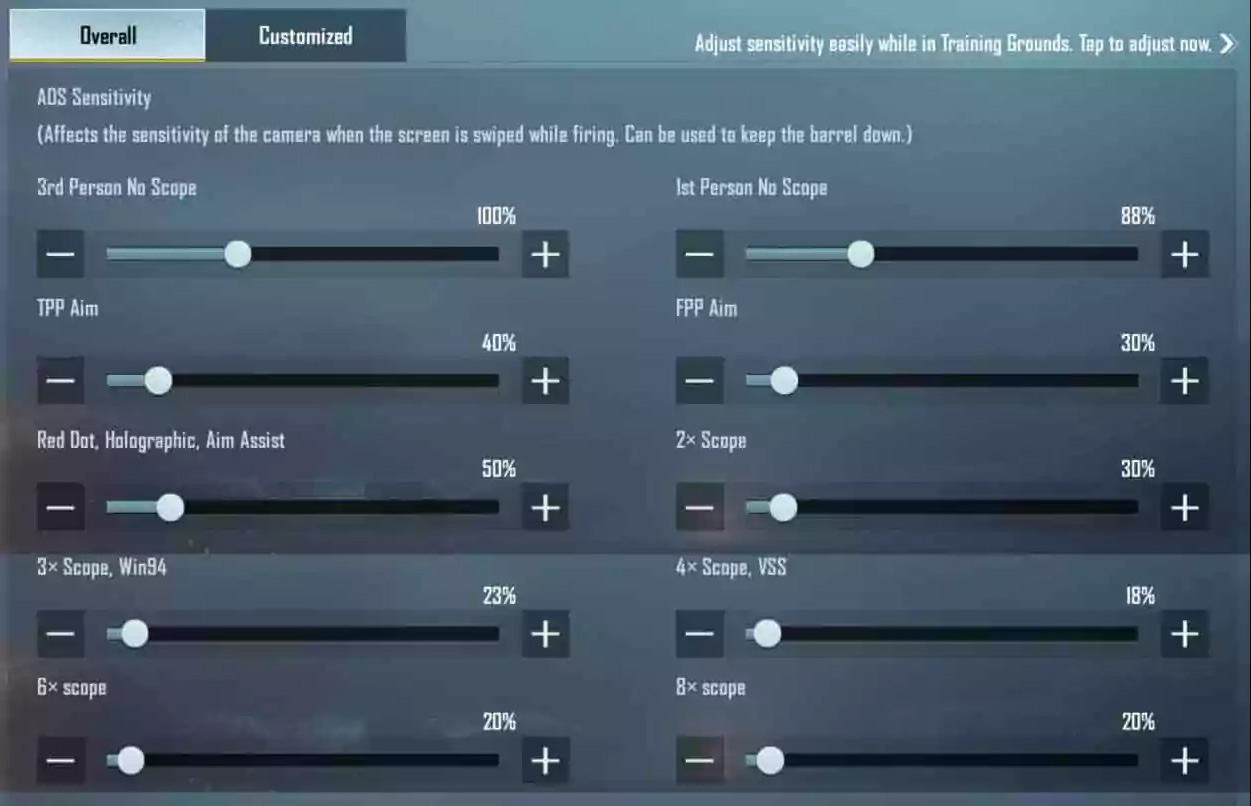
BGMI Gyroscope Sensitivity Settings No Recoil
BGMI provides two sorts of control: hand control and sensor control, which is what Gyroscope Sensor Sensitivity accomplishes. Many players are currently using it to improve their aim and control recoil. You must first enable Gyroscope in the game’s options. For headshots, the ideal Gyro sensitivity is:
| Settings | Percentage |
|---|---|
| 3rd Person No Scope | 350% |
| 1st Person No Scope | 400% |
| TPP Aim | 30% |
| FPP Aim | 20% |
| Red Dot, Holographic, Aim Assist | 300% |
| 2x Scope | 300% |
| 3x Scope | 269% |
| 4x Scope | 201% |
| 6x Scope | 50% |
| 8x Scope | 42% |
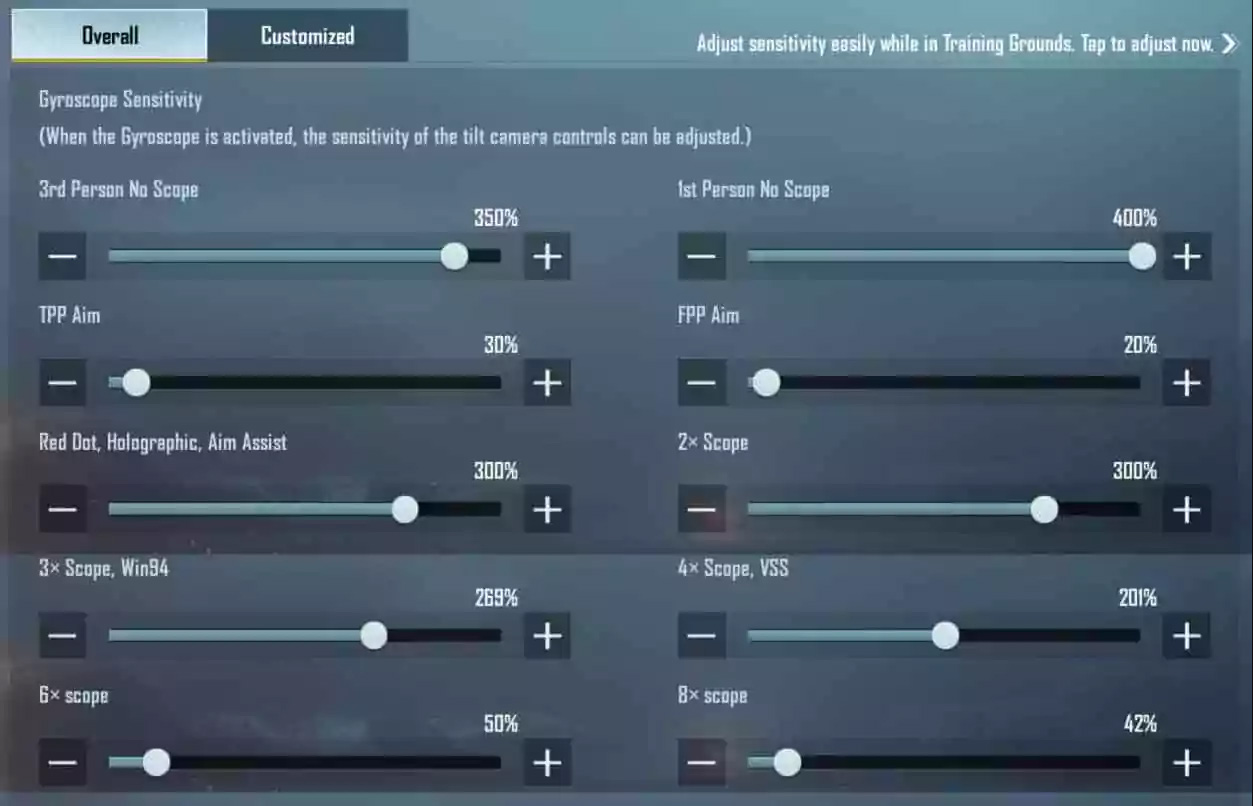
BGMI ADS Gyroscope Sensitivity Settings No Recoil Control
When the Gyroscope is enabled, this is a new setting introduced in the BGMI 1.5 version to adjust the recoil with the sensor. The default ADS gyroscope sensitivity settings in Battlegrounds Mobile India are the greatest, however you can use the following settings for improved control.
| Settings | Percentage |
|---|---|
| 3rd Person No Scope | 278% |
| 1st Person No Scope | 400% |
| TPP Aim | 30% |
| FPP Aim | 20% |
| Red Dot, Holographic, Aim Assist | 300% |
| 2x Scope | 300% |
| 3x Scope | 269% |
| 4x Scope | 201% |
| 6x Scope | 50% |
| 8x Scope | 42% |
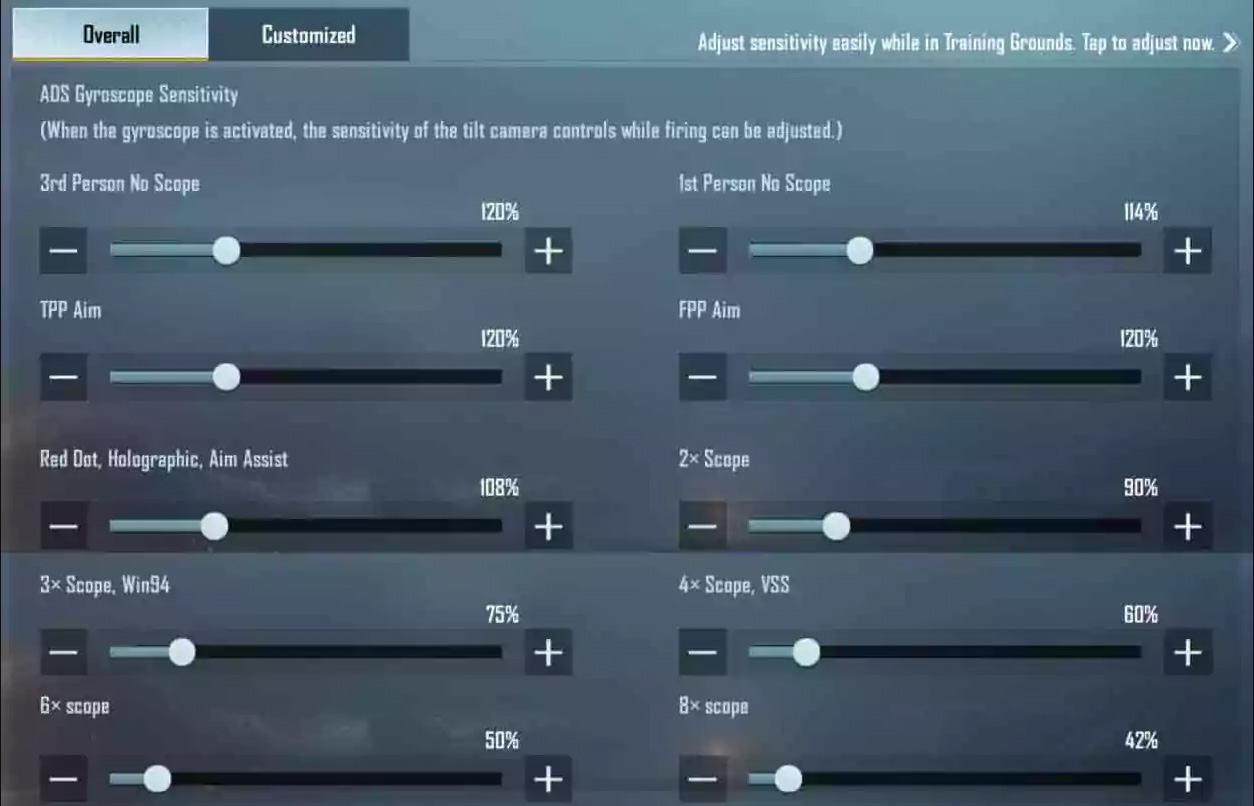
Humbly Request To All Visitors!
If you found above both downloading link expired or broken then please must inform admin by fill this Contact Us! Form



