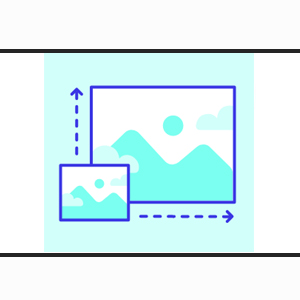- Google Chrome has a number of addons that can be used as shortcuts.
- There’s one that allows you to resize photographs in Chrome without having to go to another website or app.
- You can resize, optimise, and save photographs in a variety of file formats using this Chrome addon.
There are various internet tools and programmes for resizing photos. Without any effort, you may effortlessly resize photos to the desired dimensions. However, if you’re often working with photographs, a more simpler and speedier tool may be beneficial. Users of Google Chrome can download and install an extension that allows them to quickly resize photos. You won’t have to open another programme or website to resize photographs this way.
So, if you want to resize photographs quickly and easily, follow these methods.
- Go to the web store in Google Chrome.
- It’s in the top left corner of your browser, under Apps.
- Choose Web Store and search for “Resizing app” in the search bar.
- Add the Resizing App extension to Chrome by downloading it.
After you’ve completed this process, you’ll need to do the following to begin resizing images using this extension.
- Next to your Google Chrome profile icon, click the extensions icon.
- A pop-up screen will show when you select the Resizing App extension.
- To add an image, you must first pick the Plus icon.
- From the drop-down box, choose resize and enter the dimensions.
- You can also save the image as JPG, PNG, WEBP, BMP, or TIFF after optimising it.
- Your laptop or desktop will be stored with the resized image.
Humbly Request To All Visitors!
If you found above both downloading link expired or broken then please must inform admin by fill this Contact Us! Form