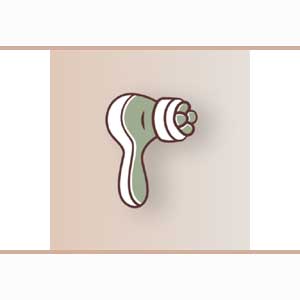Quiet Mode on Instagram is a feature design to help you manage your time on the platform and reduce distractions. When you enable Quiet Mode, instagram will temporarily silenced it’s notification for a set period of time you have choosed. This allows you to avoid distraction and focus on other tasks or get a good sleep.
On instagram Quiet Mode is also known as sleep or night mode. Because you can set it for up to 12 hrs at night. Go through this article and know all the details about the Quiet Mode.
What Happen When Enable Quiet Mode?
- Once you enable Quiet Mode, you are not longer receive any call or notification from the instagram.
- After activating this feature your profile status will change to “In Quiet Mode”.
- At the top of the direct message screen, your friends and followers will see a night mode icon in an Quiet Mode label, letting others know you are not actively using this app or currently busy with other tasks.
- If someone tries to message you on instagram, they will receive a notification saying ‘this person is not notify about this message because they are in Quiet Mode’ in your chat conversation screen.
Benefits of Quiet Mode
- By silencing calls and notification you can minimize interruption and focus on your important tasks.
- It also helps you to get a good sleep.
How to Enable Quiet Mode on Instagram?
- To enable the Quiet Mode, you can first open your Instagram app.
- Go to your profile and in top right corner you will see the three bar Menu, click on that.
- From Menu go to the ‘Settings’, tab
- In settings select the option’Notification’, tap to open it.
- Under Notification you will see the option Quiet Mode, select it and the Quiet Mode screen will open.
- Toggle On the switch next to Quiet Mode to enable it.
- You can set the Start time, End time and choose the days also.
Humbly Request To All Visitors!
If you found above both downloading link expired or broken then please must inform admin by fill this Contact Us! Form.